Whether you are a ninja at using our award-winning nursery management software Kinderly Together or you’ve just started playing with it, read our latest developments by our software developer Tom and the Kinderly Tech Team, and make the most of what our software can do for you.
If you have any questions or would like more information on how to use them, simply message us on the online chat, our friendly Customer Support Team will be on hand to help!
Kinderly Together has been adapted to be as flexible as possible to support your way of working. You can select more than one framework or guidance to provide complete flexibility when you’re creating observations. For the revised EYFS, in addition to Development Matters and Birth to Five Matters guidance, you can select from: The Revised EYFS Profile and the Early Learning Goals, Observation Checkpoints, Universally Speaking and What to Expect, When?
Use one or multiple frameworks when creating an observation, simply select the framework or guidance of choice, via Admin Dashboard > Administration > Preferences.
You can also read about the revised EYFS and Kinderly Together.
With a lot of change in early years practice resulting from the revised EYFS, many practitioners still want to be able to see the more detailed statements relating to Development Matters to aid their transition. We recognise that everyone will adapt at their own pace so now members can have a ‘Holistic’ view of the development matters and a ‘Detailed’ view to choose from within Kinderly Together.
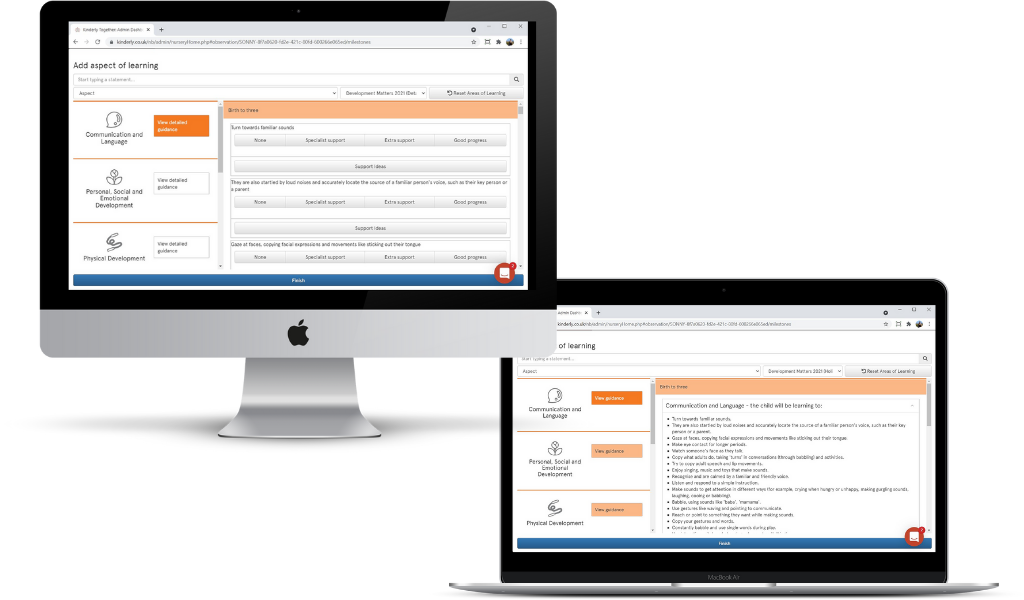
The Development Matters Detailed framework/guidance available, is the same as Development Matters Holistic but split out so you can see more detail and tick the aspects of learning as you did with the previous EYFS 2017 version.
To complement the revised EYFS 2021, a new section has been added to the Kinderly Together sidebar menu called Development Support. Here you will find Positive Relationships and Enabling Environment ideas for the Birth to 5 Matters guidance along with examples on how to support learning using the Development Matters guidance.
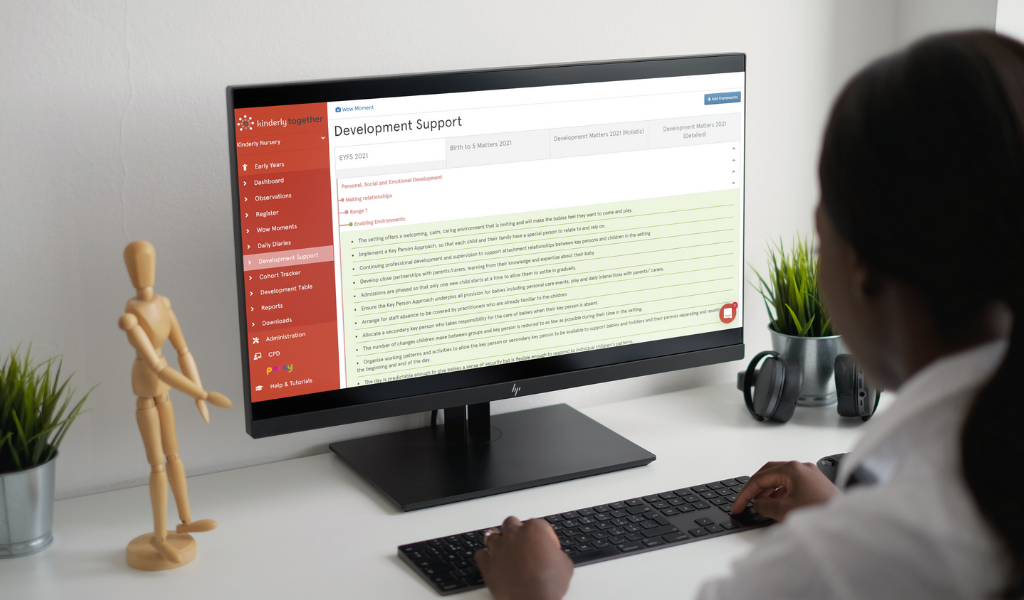
Create your own report templates and incorporate the revised EYFS changes. Customise the name, select the elements you want to include and publish. You now have your customised report to assign to a child to share updates with parents.
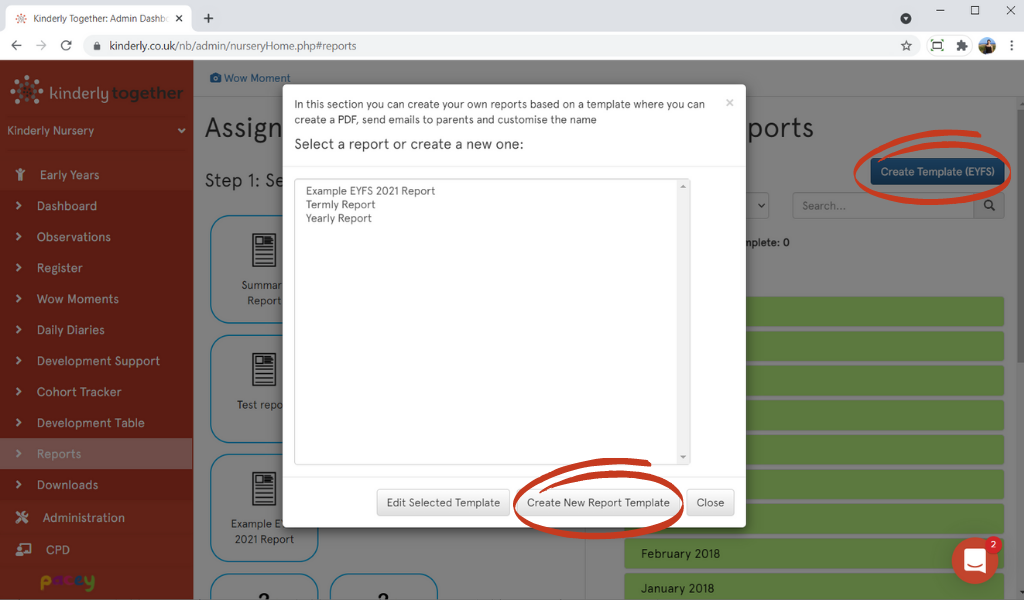
The two-year progress check is designed to help you identify how EYFS children are developing. The template for the two year progress check has now been updated to incorporate the changes to the EYFS in 2021.
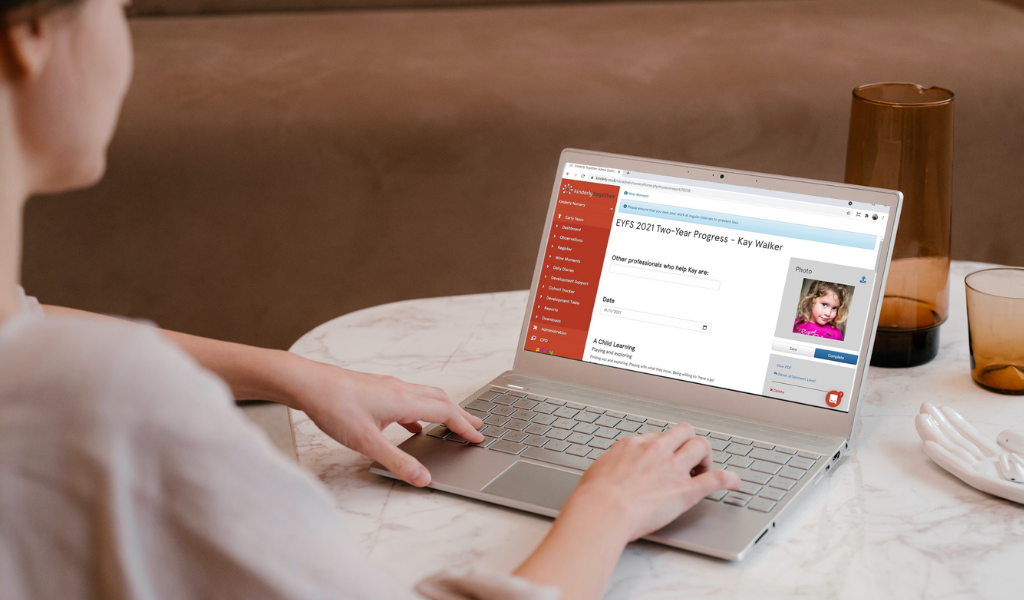
The Cohort Tracker now works across all the new EYFS 2021 frameworks and guidance available in Kinderly Together. Simply make your selections on the tracker to view what you need.
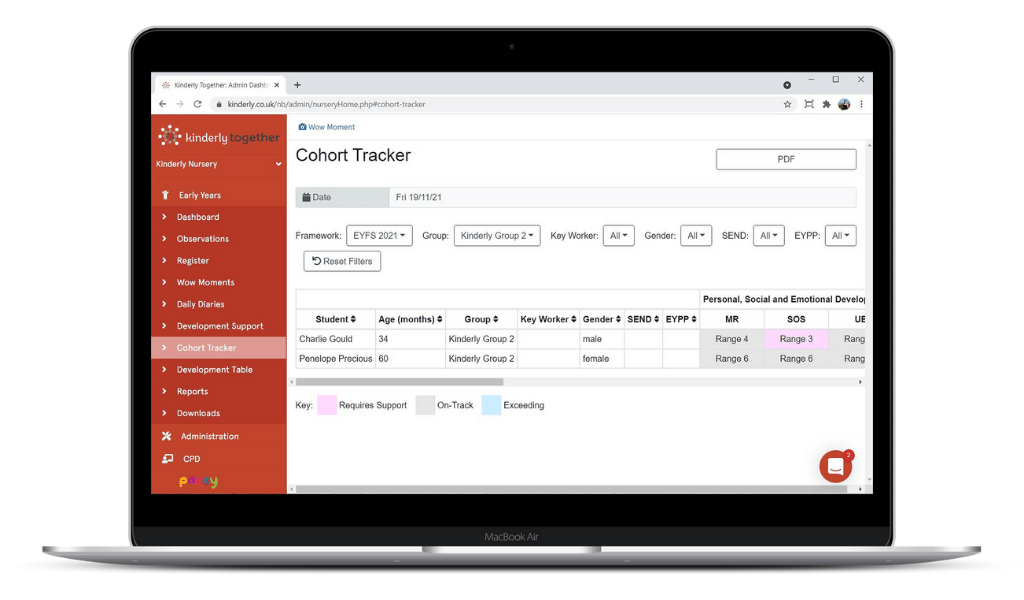
Enables you to see the current aspect level of a child for your selected date and by the framework or guidance you have chosen to use. If you wish to check progress, simply download this for two different dates and compare.
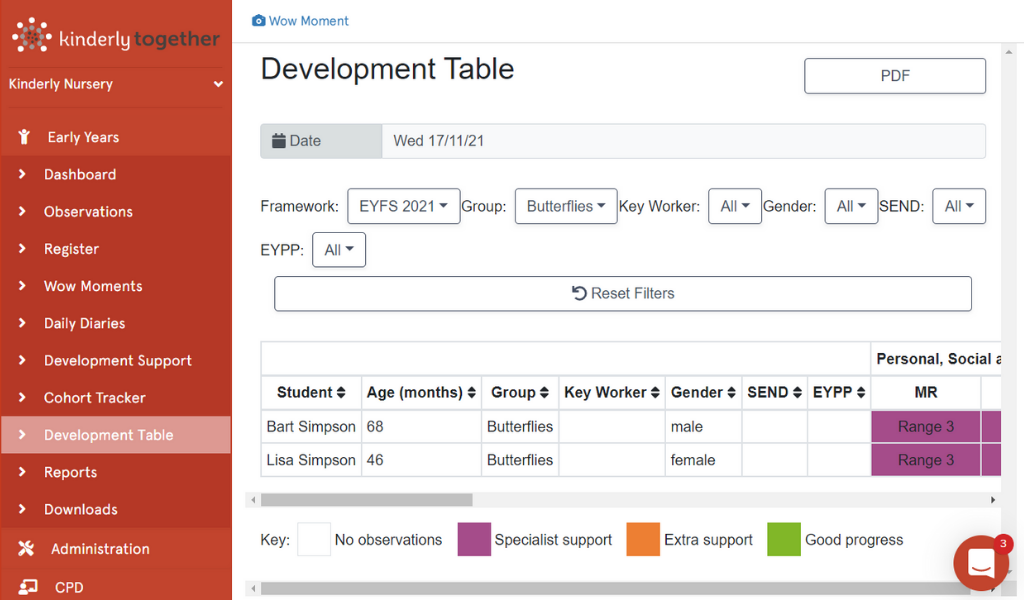
A new and improved food menu is now available. Food items are now in drop-downs, as well as giving you the option to add food items directly into the field. Easily update and save the daily/weekly menu, create templates and delete templates you no longer use.

You can now export your food menu via PDF or JPG. This enables you to print and display for staff to follow, or add as an image to a newsletter or wow moment to share with parents.
You now have the option to type in the name and manually add the time. The last selected group remains as the default.
The child register can now be downloaded as a PDF as well as a new CSV version.
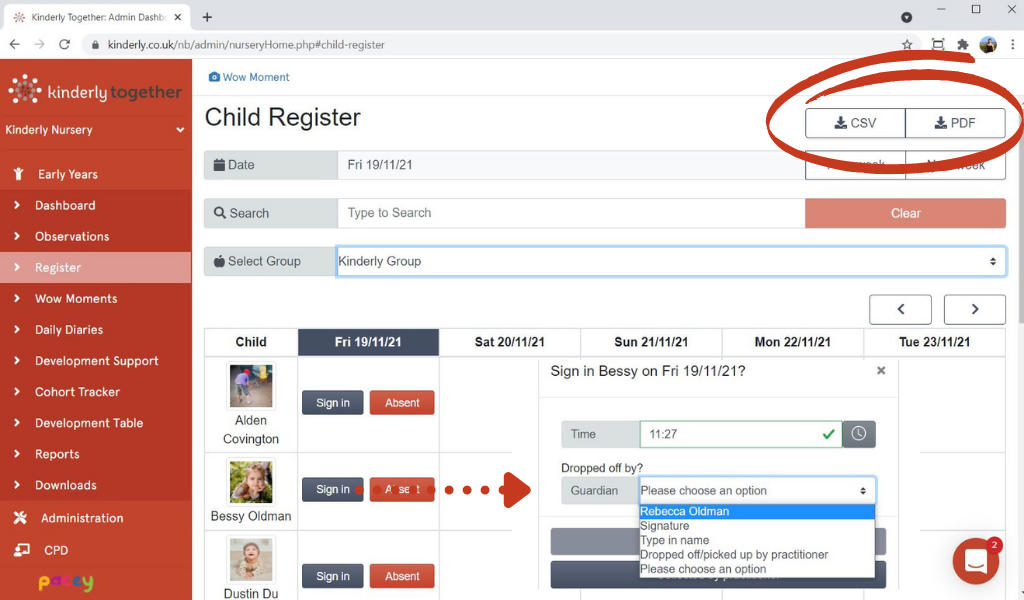
For the CSV file, you can now see the total time the child has been at the setting (for the range selected for the download) in the 2nd column. Download range is set by you, so you can choose 1 week, 1 month, 3 months etc.
The new Wow Journal, similar to the Learning Journal but with all the child’s wow moments. Create a PDF or book to share with parents. This can be accessed from the Wow Gallery or via Reports, in the Child’s Page.
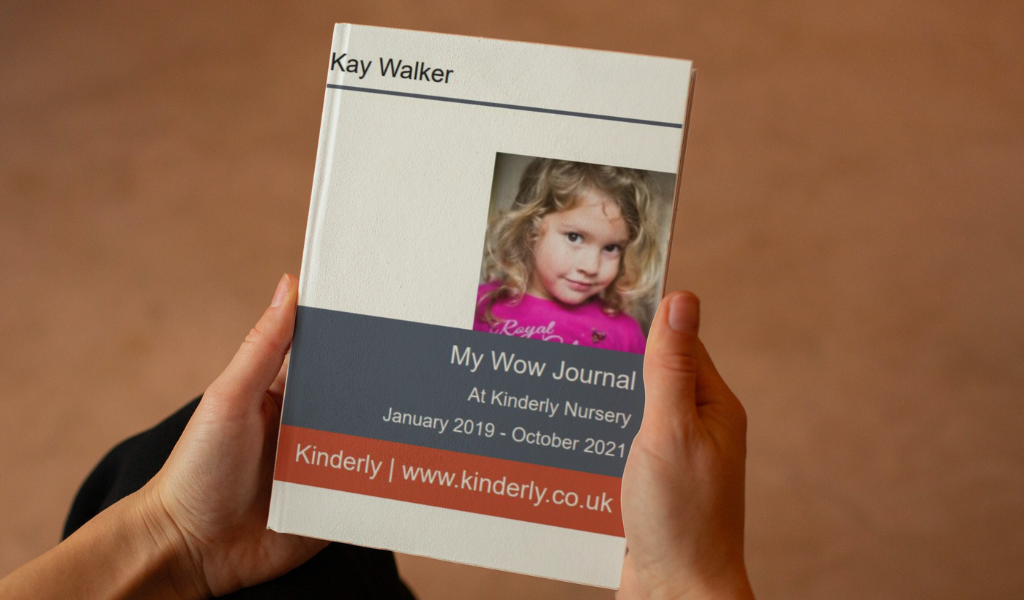
Easily keep on top of staff attendance with the new Staff Register. Located on the Admin Dashboard under Administration, it’s just like the Child Register but for staff.
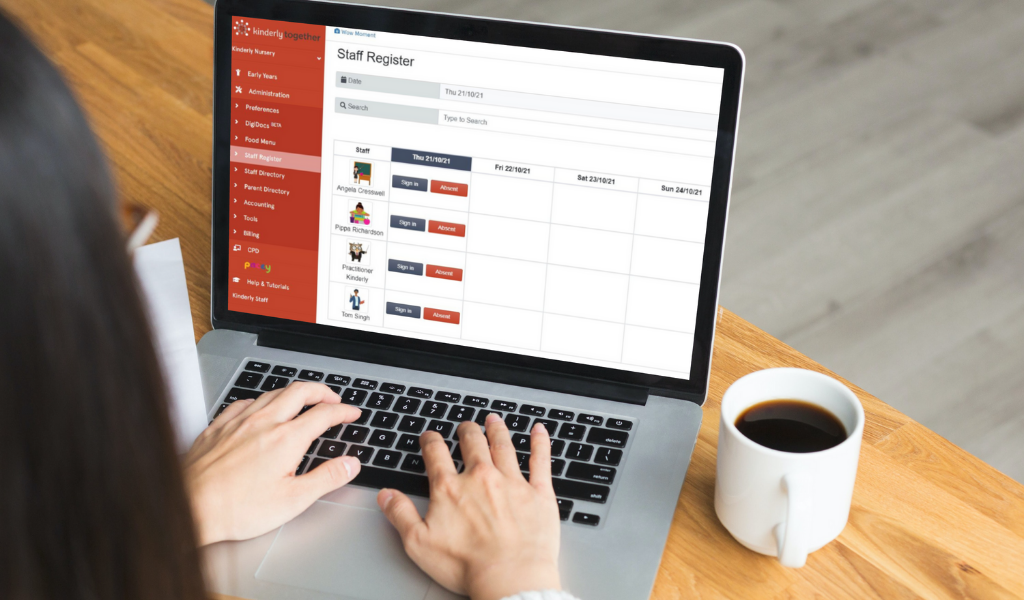
If you’re not already a member, why not register for a free trial. Just click below!