Using new software for the first time or converting from another online or paper-based early years system can be daunting, but it doesn’t have to be. We turn to setting manager, childminder and Kinderly Ambassador Jo Morris to share with us how she makes the most of everything Kinderly Together can do to support her early years practice. Over to Jo…
I discovered Kinderly 5 years ago, and I’m so proud to be one of their ambassadors. I also run the Kinderly Childminder Support Group on Facebook which was set up to help answer those little questions in the evening or at the weekend, as we all know we never stop working!
Our setting runs smoothly and efficiently with the support of Kinderly Together, so here are some top tips that I wanted to share that will help you manage your setting on an ongoing basis by dividing the administrative tasks into daily, weekly, monthly, termly and yearly. I’m sure this will help give you the best use out of your Kinderly subscription!
Each day I do the register, staff register, daily diary and accident or medication forms that need to be done. You could also send wow moments. You may choose to do daily observations, although with a more relaxed EYFS framework, this may be something you do as and when you wish. It’s good practice to add any expenses daily to the accounting area too so you don’t forget to do them.
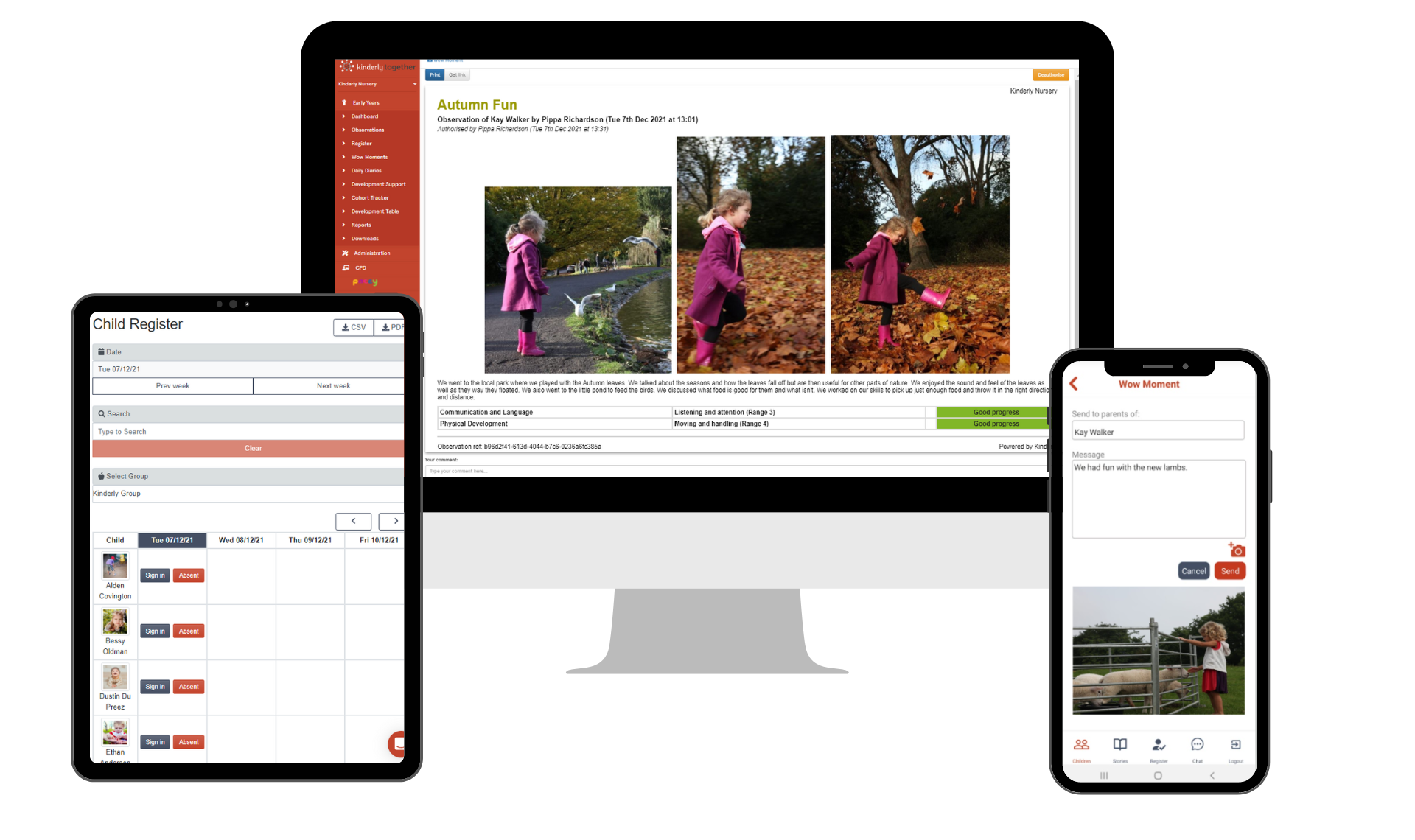
Each week I do the ‘food menu’. I do mine on a Sunday as I have a child with many allergies. I send the food menu to his mum so she is aware of when she needs to pack additional food for him. I try to be as allergen inclusive for all of the children so they can all have the same food. We have a pizza Thursday tradition, as this child is gluten & dairy free it allows mum to decide if she sends in a ‘free from’ version or an alternative.
I also create the ‘weekly planner’ which allows me to share an overview of the plans and activities for the week ahead. I then print both off and pop them on our notice board for all the staff to see.
Of course, plans change, so we amend it if we have some in-the-moment planning or for example it snows unexpectedly! In that case, crafting can then wait!
I also upload the Kinderly ‘Weekly Activity Bulletin’ to each child’s profile on a Friday ready for the weekend just in case the parents need some ideas, and ask for a ‘Postcard from Home’ if they do something exciting at home!

Each month I update my accounts. We all do it differently but I save my receipts in an envelope and write any extra expenses such as toddler groups, internet spends and selling site purchases on social media. I then add these to that month’s expenses on Kinderly as well as my utility bills, wear & tear etc. I also ensure invoices have been reconciled and sent to parents for their records.
I also ensure I have added statements and characteristics of learning to at least one of my observations.
I download the register to save on my computer. Can add link here to help article.
I was going to add a termly header when in the past I would have done a progress report for each child but now I do them as and when I deem it is needed as well as any 2 year progress reports I need to write. Kinderly has a document depository called DigDocs which has digital contracts and forms to use for all your paperwork, so you can create, share and store all in one place.
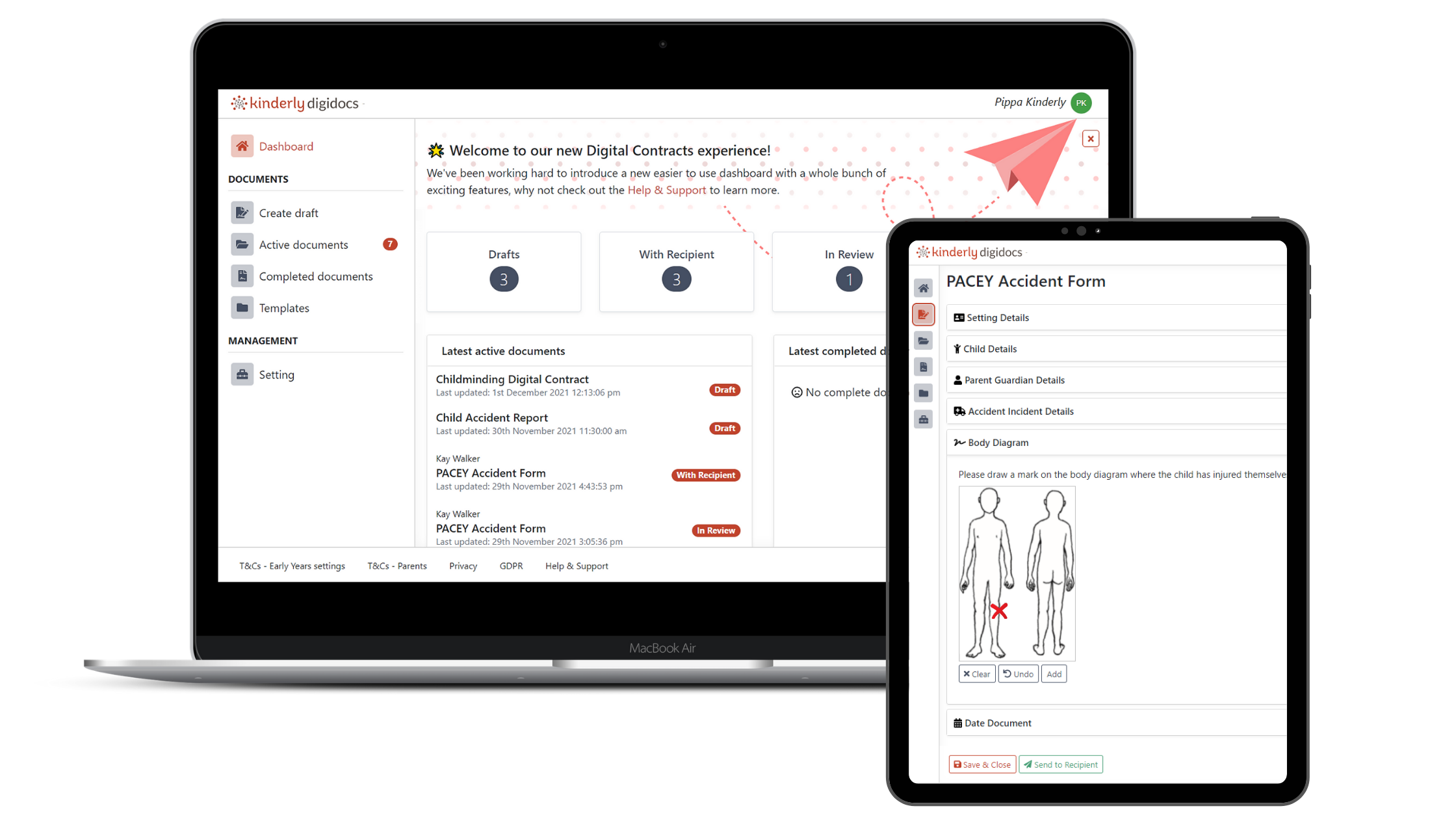
Each year, as long as you have kept your accounts up to date, you can do your summary of income and expenses and submit your tax return! What could be easier? Took me 15 minutes this time thanks to Kinderly.
If you use Kinderly as I do with wow moments as photo snapshots of their achievements and fun at Wyetots, and observation with statements attached, the learning journals are the most amazing keepsake for a parent to keep forever. You can choose to print them off and make them into a book or send them as a PDF. Your choice!
This may seem like an extensive list but once broken down and in a routine, it is just a part of your working life. I had my yearly inspection recently and my agency consultant loved how Kinderly worked for our setting.
I really hope you love Kinderly as much as I do and once you are using it to its full potential, I know that you won’t look back!
So you see, using Kinderly Together really is as simple as 1,2,3!



Curious about how Kinderly Together can save you money and time? Sign up to one of our free software demos where our team will show you how the software works and how it can support your practice.
My name is Jo Morris and I run Wyetots Childcare in the heart of the Wye valley in the south Midlands. We have a busy setting with 20 children on roll and 2 assistants. My setting is home from home as we try to adopt a hygge approach with bean bags, soft and sensory lighting and lots of wooden resources & loose parts. We are an accredited Elklan communication-friendly home learning environment. I have been a childminder for 15 years. I’m also in the first year of my British sign language course.